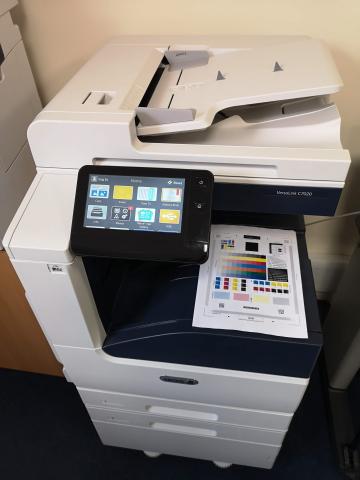
Xerox VersaLink C7020 Printer: A Comprehensive Review
The Xerox VersaLink C7020 is a versatile and reliable color multifunction printer (MFP) designed for small to mid-sized offices. With its robust performance, smart features, and user-friendly interface, this printer is a great choice for businesses looking to improve productivity. In this blog, we’ll explore its key features, benefits, and potential drawbacks to help you determine if it’s the right fit for your office.
Key Features of the Xerox VersaLink C7020
1. Print, Copy, Scan, and More
The C7020 is a true multifunction device, allowing you to print, copy, scan, and even fax (optional). Whether you need to produce high-quality marketing materials or scan important documents directly to the cloud, this printer has you covered.
2. High-Quality Color Printing
This printer delivers sharp text and vibrant color prints with a resolution of up to 1200 x 2400 dpi. Whether printing reports, presentations, or brochures, you can expect professional results every time.
3. Fast and Efficient Performance
With a print speed of 20 pages per minute (ppm), the VersaLink C7020 is ideal for offices with moderate printing needs. It also features a first-page-out time of 8.1 seconds, reducing wait times for urgent print jobs.
4. Intuitive Touchscreen Interface
The 5-inch color touchscreen resembles a smartphone, making navigation simple. Users can customize the home screen, access frequently used functions, and even download additional productivity apps from the Xerox App Gallery.
5. Cloud and Mobile Connectivity
The VersaLink C7020 supports Google Drive, OneDrive, Dropbox, and other cloud services, allowing users to print or scan documents directly from the cloud. Mobile printing options include Apple AirPrint, Google Cloud Print, and Mopria, ensuring seamless printing from smartphones and tablets.
6. Advanced Security Features
With cyber threats on the rise, security is a top priority. Xerox has integrated Secure Print, user authentication, and encryption to protect sensitive data. This ensures your documents stay confidential and secure.
7. Paper Handling and Capacity
The C7020 comes with a 520-sheet paper tray and a 100-sheet bypass tray, supporting various paper sizes and types. You can also expand capacity with optional trays, making it suitable for growing businesses.
Pros and Cons of the Xerox VersaLink C7020
Pros:
 High-quality color printing for professional results
High-quality color printing for professional results
 User-friendly touchscreen interface
User-friendly touchscreen interface
 Cloud and mobile printing for added convenience
Cloud and mobile printing for added convenience
 Strong security features to protect sensitive data
Strong security features to protect sensitive data
 Scalability with optional paper trays and finishing options
Scalability with optional paper trays and finishing options
Cons:
 Print speed (20 ppm) may not be ideal for high-volume printing environments
Print speed (20 ppm) may not be ideal for high-volume printing environments
 Initial setup may require IT support for full configuration
Initial setup may require IT support for full configuration
 Fax functionality is optional and requires an additional purchase
Fax functionality is optional and requires an additional purchase
Who Should Buy the Xerox VersaLink C7020?
This printer is best suited for small to mid-sized businesses that require a reliable, feature-rich MFP for everyday office tasks. If your company values high-quality printing, cloud connectivity, and security, the VersaLink C7020 is a solid choice. However, if you need higher print speeds or heavy-duty printing, you may want to consider a more advanced model in the VersaLink or AltaLink series.
Final Thoughts
The Xerox VersaLink C7020 is an excellent all-in-one printer that combines quality, ease of use, and modern technology to improve office workflows. While it may not be the fastest option on the market, its smart features and reliable performance make it a great investment for businesses looking to enhance their printing capabilities.
